Stop that Annoying Firefox Sound
So Chrome doesn’t want to kill memory on your computer; it just wants to hurt it very, very badly. So, i(‘ve always) use(d) Firefox. But there is that annoying sound every time you try to close the window. It comes with this dialogue:
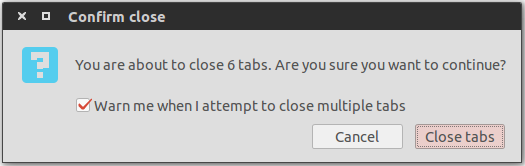
And if you’re listening to some soothing music on YouTube and you’ve just called it a day, closing Firefox will ensure that you can’t sleep at least for the next 20 minutes.
You could just turn off notifications
The simplest solution is to go nuclear: just don’t use Firefox in the first place. Or just turn off your speakers.
OK, you use it with your speakers on. And everything else works perfectly for you. Just that Firefox, in its final moments of survival, wants to plead for mercy and live a little longer. So you could simply turn off only that notification.
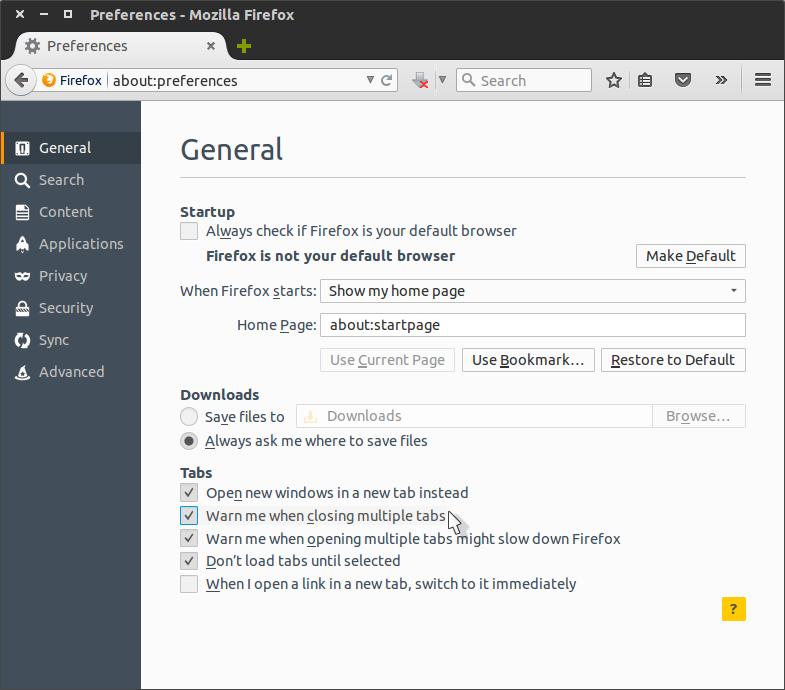
Only turn off the sound
Well, you’re a neo-robots-rights-activist, and you want to give the freedom to speech even to computer apps. You want to retain Firefox’s cry for mercy, but you just can’t bear to hear the anguish.
So you go to the censor board to filter such noises from reaching you. Ubuntu is the ruling government on your computer, but its Sound Settings bureaucracy is a bit atomic: either you get all the gore, or none at all.
So you infiltrate into the government files (with your all powerful root access)
and go straight to the source of the problem:
/usr/share/sounds/ubuntu/stereo/dialog-question.ogg
You rename the file to some other thing, so that the Sound bureaucracy can’t
find it later. Just be sure to handle system-ready.ogg which points to the
dialog-question.ogg file. You don’t want the government to get too suspicious.
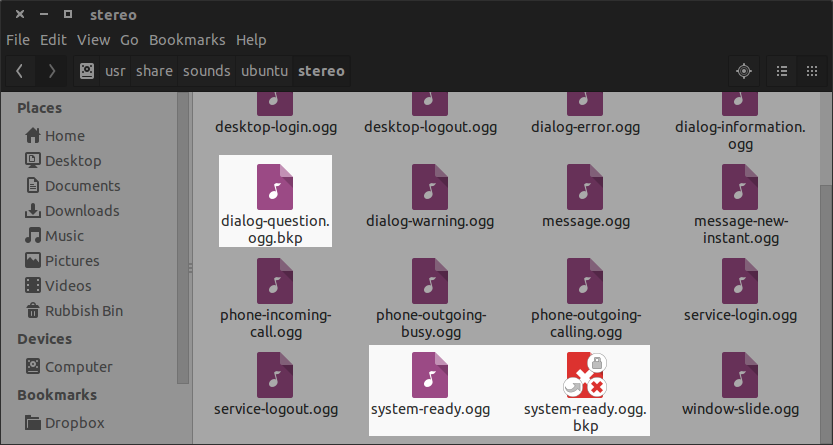
Once done, enjoy the peace and serenity of your palace, while the robot (slave) Firefox app cries in anguish. Don’t worry, you won’t be able to hear it!~
Thank you for scrolling to the bottom of this page! Do let me know how it was.